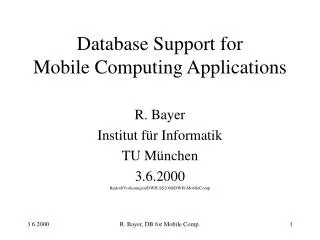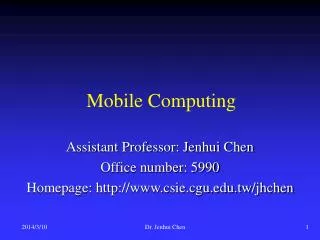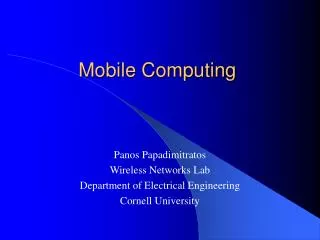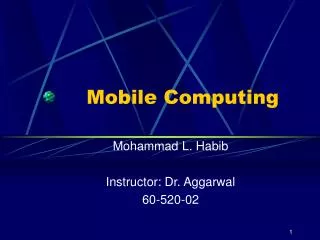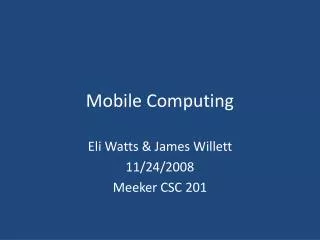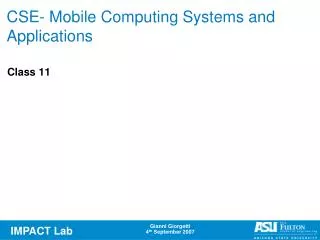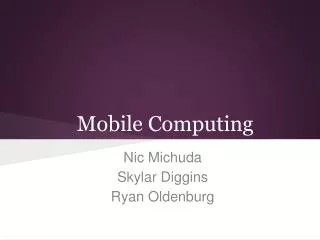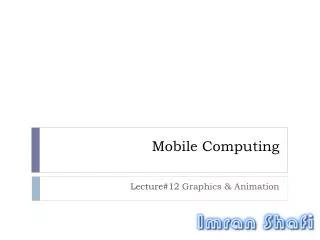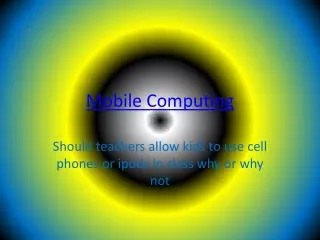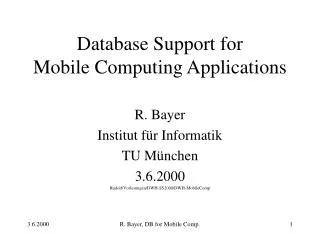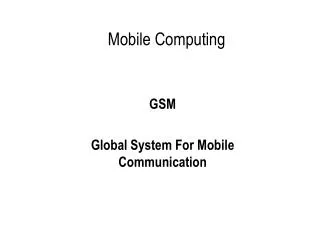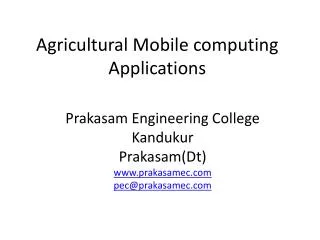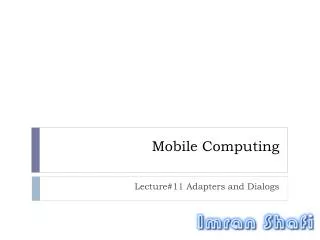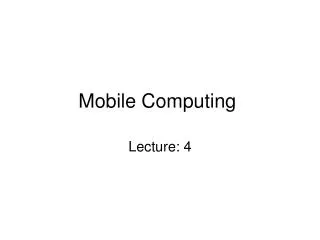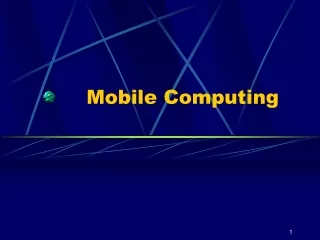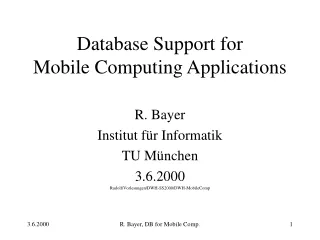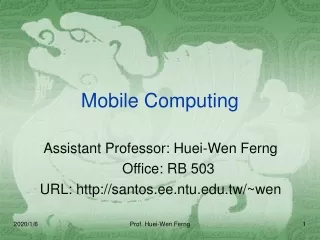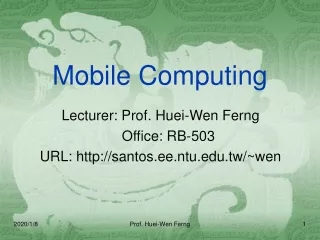Mobile Computing Applications
Mobile Computing Applications. Nour El Kadri. Based on Jani Kurhinen Notes. What are mobile applications?. In talking about mobile applications we refer to client devices that are expected to be pocket-fitting devices. Smart phones, palm-size or handheld computers.
Share Presentation
Embed Code
Link
Download Presentation
- current computing infrastructure
- smart phone
- nour el kadri based
- temporary storing
- quality
- world hand

tiponya + Follow
Download Presentation
Mobile Computing Applications
An Image/Link below is provided (as is) to download presentation Download Policy: Content on the Website is provided to you AS IS for your information and personal use and may not be sold / licensed / shared on other websites without getting consent from its author. Content is provided to you AS IS for your information and personal use only. Download presentation by click this link. While downloading, if for some reason you are not able to download a presentation, the publisher may have deleted the file from their server. During download, if you can't get a presentation, the file might be deleted by the publisher.
Presentation Transcript
- Mobile Computing Applications Nour El Kadri Based on Jani Kurhinen Notes
- What are mobile applications? • In talking about mobile applications we refer to client devices that are expected to be pocket-fitting devices. • Smart phones, palm-size or handheld computers. • These types of services are targeted for devices of the macro-mobile environment. • Small size, limited bandwidth, low processing power.
- An alternative approach • Essential part of current computing infrastructure. • The needs of users vary from lightweight entertainment to heavyweight industrial systems • (or vice versa)
- Why are mobile applications needed? • People are moving even more than before • They must still be able to manage contacts and events and access networked information. • The web created new needs for availability of information. • Instant access to needed data. • Data must be available 24h a day.
- Why are mobile applications needed? • What is mobile computing? • Usually mobile computing is associated with web access using the cell phone. • A connection from the field to an internal network of a company is also easily considered as mobile computing.
- Why are mobile applications needed? • Mobile computing also includes any kind of data processing with some kind of an easily portable device whether or not it has a connection to a network or other devices.
- Mobile vs. wireless • What does wireless mean? • Wireless defines a way to connect two or more devices to each other.
- How does mobility change the types of services? • Quality of service may vary during the connection. • Bandwidth, delay, reliability. • Are there guarantees on QoS? • Security issues must be considered. • Man-in-the-middle. • Lost/stolen client terminal. • Lost data. • Context sensitivity.
- Mobile content • User rates of the Internet and mobile phones are high in the same countries. • It seems that these techniques spread all over the world hand in hand. • "Developing in HTML for Web is soon going to be as sexy as developing in Cobol for the IBM S/360" --Johan Hjelm 2000
- Mobile content • If a user doesn't get positive user experience, he/she will reflect this dissatisfaction on the whole system • Not just your service or the terminal, but also everything in between. • Instead of designing for presentation, you need to design for the whole user experience. • Not to make information look nice, but to make it work well.
- Mobile content • Data connection made with mobile terminal differs from connection made with PC. • You are not just browsing in the web, but you need (or want) something. • Users are not interested to have web everywhere, they just want the data.
- Development of the mobile services - Phases • In the first phase engineers tried to think what could be fitted into 160 characters. • Phone numbers, addresses, horoscopes… • The second phase was translating existing (web) services to mobile terminals. • The third one is to create new services to mobile terminals.
- Development of mobile computing • The era started when movement of people became crucial. • The first phase was nomadic computing. • It wasn't anymore enough to share data between co-workers at the office. • The mobility of the people and data access were the key elements.
- Development of mobile computing • For nomadic computing the data access include • communication, • personal information management, • information access and • temporary storing of modified data. • Note that the mobility of the computing devices are not necessary required, but mobility of the data and user profiles.
- Development of mobile computing • The second phase was true mobile computing. • Users require that they are able not just to be mobile, but also perform data processing tasks while moving.
- Development of mobile computing • Originally the true mobile computing had two main reasons: • wireless access to networks (both communication and information) and • management of rapidly changing personal data. • Today entertainment and leisure activities have important role.
- Development of mobile computing • The purpose of mobile devices was not to replace desktop workstations or server computers. • The purpose was to offer a new way to deal with information.
- The cost of mobility • Mobile elements are resource poor when compared to static elements. • Mobile devices should be small. • The size of the mobile device leads to smaller resources. • Mobile elements are easier to be damaged, stolen or lost. • They are fragile, valuable and small.
- The cost of mobility • Mobile elements rely on batteries. • Energy for running mobile device must be carried with the device. • Only finite time of battery power is available. • Wireless networks are more expensive, slower and less reliable.
- The cost of mobility • A resource-poor mobile device can’t be the only data processing device. • Data must be synchronised with other computing devices. • Mobile computing systems are not yet standardised enough. • Every mobile platform offers its own applications and service solutions.
- Mobile terminals don’t suit every situation • If a new technology doesn’t bring along any value it shouldn’t be used. • Is the form of the data meaningful to be presented on a screen of a mobile terminal? • Large database tables of multimedia presentations would not be best viewed with a tiny screen.
- Mobile computing • What if mobile computing could be more? • Mobile device is usually regarded just a mobile device. • Everything that has something to do with a wireless or mobile are classified to the same category. • A vehicle-mounted terminal in a lift truck has only a little common with a smart phone.
- Mobile computing • Because of wide range of requirements it is impossible to offer one device for everyone. • Different kinds of devices are needed to fulfill users’ needs. • Some need as small a phone with a calendar as possible while others need water resistant tools that won’t break easily.
- Mobile computing • It is important to understand that there are multiple types of mobile environments. • Each environment has its own users and own dedicated mobile devices. • What kind of devices can be classified as a mobile computing device?
- Smart phone Communicator Handheld computer Tablet computer Mobility (size) Ultra portable Laptop Primary purpose of use Communication Data processing
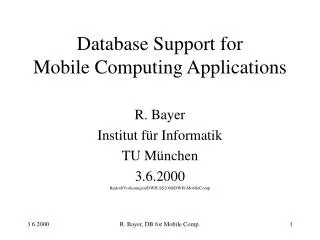
Database Support for Mobile Computing Applications
Database Support for Mobile Computing Applications R. Bayer Institut für Informatik TU München 3.6.2000 Rudolf/Vorlesungen/DWH-SS2000/DWH-MobileComp Future Mobile Phones contain WEB browser have UTMS bandwidth 1.2 Mb/s integrated with GPS, i.e. exact position of phone and owner is known
513 views • 21 slides
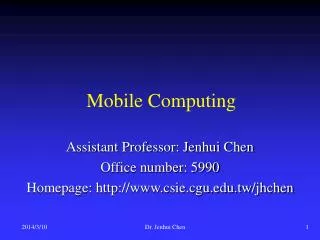
Mobile Computing
Mobile Computing. Assistant Professor: Jenhui Chen Office number: 5990 Homepage: http://www.csie.cgu.edu.tw/jhchen. Textbooks and References. W. Stallings, Wireless Communications & Networks, Prentice Hall, August 2001.
1.36k views • 56 slides
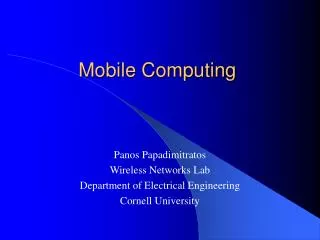
Mobile Computing
Mobile Computing. Panos Papadimitratos Wireless Networks Lab Department of Electrical Engineering Cornell University. Problem Context. Mobile Computing Environment. Limited Bandwidth High Latency Intermittent Connectivity Lower Reliability Low Physical Security
901 views • 41 slides
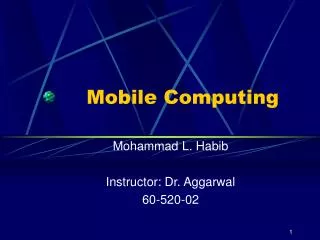
Mobile Computing
Mobile Computing . Mohammad L. Habib Instructor: Dr. Aggarwal 60-520-02. Presentation Outline. What is mobile computing? Comparison to wired networks Why go mobile? Types of wireless devices Mobile objects Moving object databases (MOD) Query language for MOD
754 views • 30 slides
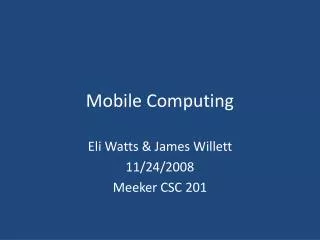
Mobile Computing
Mobile Computing. Eli Watts & James Willett 11/24/2008 Meeker CSC 201. Mobile Computing. a generic term describing one's ability to use technology while moving. Advantages of Mobile Computing. “On the Go” Computing
845 views • 23 slides
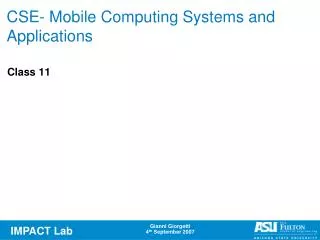
CSE- Mobile Computing Systems and Applications
CSE- Mobile Computing Systems and Applications. Class 11. Announcements. Phase 2 and 3 requirements uploaded Please return the motes to TA after class today Come up with topics and reference papers by 10/3/2011. Agenda. Concurrent Execution in TinyOS Sensor Networks and Localization.
949 views • 75 slides
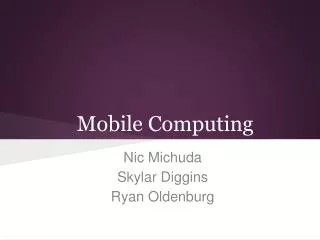
Mobile Computing
Mobile Computing. Nic Michuda Skylar Diggins Ryan Oldenburg. What is Mobile Computing?. •Mobile Computing – taking a computer and all necessary software and files out into the field. Agenda. iPhone vs. Android Advantages and disadvantages Modern examples Business implications
516 views • 12 slides
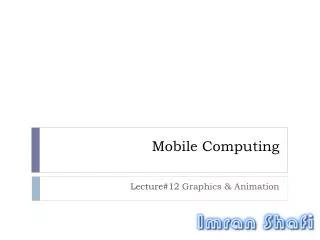
Mobile Computing
Mobile Computing. Lecture#12 Graphics & Animation. Lecture Contents. Graphics & Animations Drawing Shapes Programmatically Drawing Shapes through XML Frame Animation Bouncing Globe Example Tween Animation Example. Drawing a Shape. Import the graphics packages Create a View
377 views • 26 slides
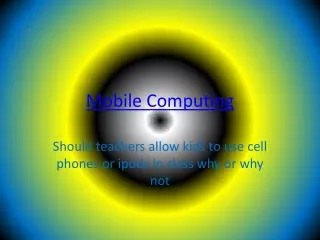
Mobile Computing
Mobile Computing. Should teachers allow kids to use cell phones or ipods in class why or why not. 5 Things you can do on cell phone or iPods. Text Play games Google search Go on face book etc. Use Apps other than games. Reasons that a iPod or cell phone would help in class .
320 views • 5 slides
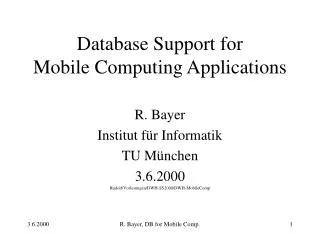
Database Support for Mobile Computing Applications
Database Support for Mobile Computing Applications. R. Bayer Institut für Informatik TU München 3.6.2000 Rudolf/Vorlesungen/DWH-SS2000/DWH-MobileComp. Future Mobile Phones. contain WEB browser have UTMS bandwidth 1.2 Mb/s
345 views • 21 slides

Mobile Computing
Mobile Computing. By: Nicole and Marco. Table of Contents. What Is Mobile Computing? Devices & Operating Systems Mobile Phones Facebook & Microsoft Process Before/Without MC Process With MC Limitations MC In The Market Video Citations. What Is Mobile Computing?.
728 views • 15 slides
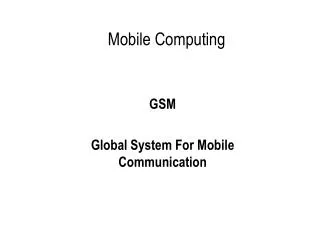
Mobile Computing
Mobile Computing. GSM Global System For Mobile Communication. Cellular Concept. Base stations (BS): implement space division multiplex Each BS covers a certain transmission area (cell) Each BS is allocated a portion of the total number of channels available
944 views • 52 slides
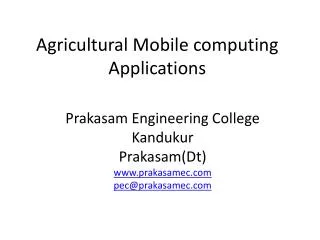
Agricultural Mobile computing Applications
Agricultural Mobile computing Applications. Prakasam Engineering College Kandukur Prakasam ( Dt ) www.prakasamec.com pec@prakasamec.com. Established in the Year 2001.
543 views • 32 slides
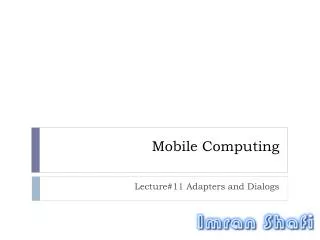
Mobile Computing
Mobile Computing. Lecture#11 Adapters and Dialogs. Lecture Contents. Adapter SimpleCursorAdapter ArrayAdapter Dialog Dialog Class Dialog-themed Activity Toasts. Adapters. Adapters are bridging classes that bind data to Views (such as List Views) used in the user interface.
465 views • 29 slides
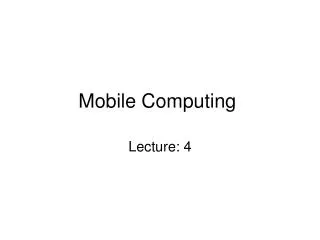
Mobile Computing
Mobile Computing. Lecture: 4. Lecture Overview. Bearers MIDDLEWARE AND GATEWAYS. Bearers. For different type of networks, there are different types of transport bearers. These can be TCP/IP, http, protocols or dialup connection.
340 views • 11 slides

Mobile Cloud Computing - Architectures, Advantages, Applications
Mobile Cloud Computing integrates the cloud data centers power with the portability of mobile computing devices. Mobile Cloud Computing - What is it and why mobile cloud computing, its Architectures and Applications. https://www.v2soft.com/services/technology/mobility-solutions/cloud-mobility-solutions
257 views • 10 slides
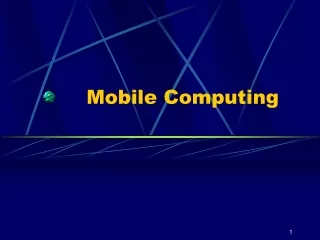
Mobile Computing
Mobile Computing. Presentation Outline. What is mobile computing? Comparison to wired networks Why go mobile? Types of wireless devices Mobile objects Moving object databases (MOD) Query language for MOD Applications of mobile computing Challenges Future of mobile computing Conclusion.
1.48k views • 30 slides
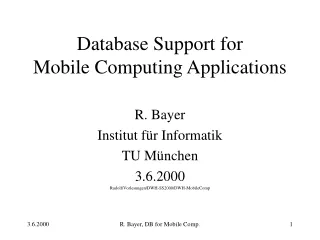
Database Support for Mobile Computing Applications
Database Support for Mobile Computing Applications. R. Bayer Institut für Informatik TU München 3.6.2000 Rudolf/Vorlesungen/DWH-SS2000/DWH-MobileComp. Future Mobile Phones. contain WEB browser have UTMS bandwidth 1.2 Mb/s
376 views • 21 slides
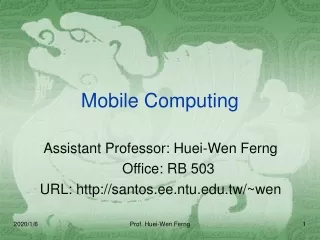
Mobile Computing
Mobile Computing. Assistant Professor: Huei-Wen Ferng Office: RB 503 URL: http://santos.ee.ntu.edu.tw/~wen. Textbooks/ References. Mobile Data & Wireless LAN Technologies (Rifaat A. Dayem/ Prentice Hall/ ISBN 0-13-839051-7/ Pearson Education Taiwan Tel: 23702337)
604 views • 46 slides
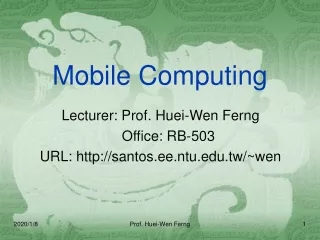
Mobile Computing
Mobile Computing. Lecturer: Prof. Huei-Wen Ferng Office: RB-503 URL: http://santos.ee.ntu.edu.tw/~wen. Chapter 0. Before the Course. Why and Who Will Be Mobile. Telecom Networks/Systems. Wired Networks (Internet) Local Area Networks (LANs) Public Data Networks, i.e., WANs
1.09k views • 73 slides