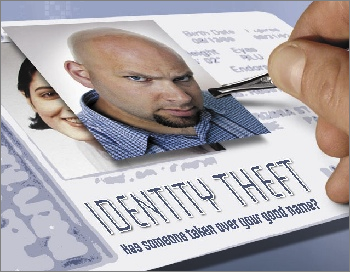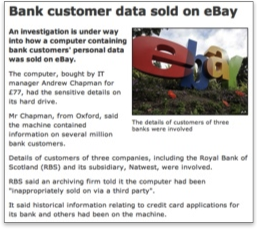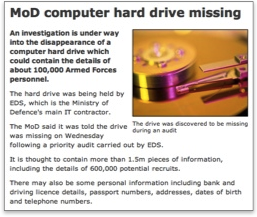Preventing Data Misuse | IGCSE ICT
More and more businesses and organisations are storing our personal data so that it can be used to contact us later, for purposes like marketing (selling us things). Every time you fill in a form on a website, or sign up for a special offer, your details are stored in a database somewhere.
If the data in a database falls into the wrong hands, this can lead to some very big problems.

Data Misuse
- Data could be deleted (e.g. your bank balance could be wiped out)
- Data could be changed (e.g. you could end up with a criminal record, for something you didn't do)
- Data could be used for blackmail (e.g. your school record might contain information that you are embarrassed about, and someone might threaten to reveal it to the press!)
- Data could be used to help someone impersonate you (e.g. they could apply for a bank loan in your name). This is known as Identity Theft
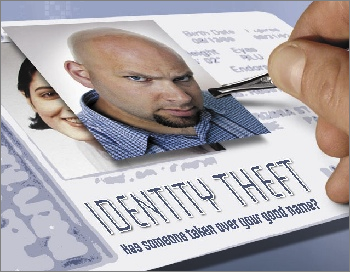
Identity theft is becoming a huge problem. It's an easy way for a criminal to get money, or goods - there is little risk to them since they are pretending to be someone else!
Imagine if you received a letter from the bank asking for repayment of a $20,000 loan that you didn't apply for!
How could you prove you didn't apply for it when the person who applied had all of your personal information (your name, date of birth, ID numbers, address, parent's names, etc.)?
The more data you reveal about yourself, the more likely you are to be a victim of identity theft.
Time to change your privacy settings on FaceBook! Time to put good passwords on your mobile phone and your laptop!
How Do Bad People Get Your Data?
- A CD-ROM or memory stick might be left somewhere by mistake (e.g. on a train)
- A hacker might break in to a network
- A password might be guessed
- Information might be sent in an e-mail which is intercepted
- Someone might read things on an unattended monitor
- The data might be sold by someone for profit
- Discarded printouts can be found in bins
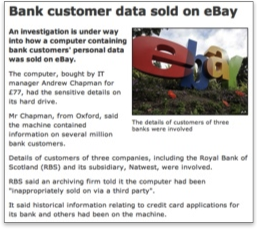
How Do You Stop Data Getting into the Wrong Hands?
- Encrypt files, especially when taken out of the office (e.g. on a memory stick, or sent via e-mail)
- Use strong passwords
- Lock your computer when you are away from it
- Always shred printouts that contain sensitive data
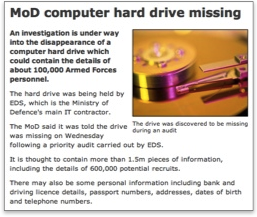
Data Protection Act
Many governments have realised the need to protect peoples' data from misuse, and have created Data Protection Acts. These are a legal rules that must be followed by any business of organisation that keeps a database containing peoples' personal data.
- Data must only be kept if it is necessary for the business / organisation (e.g. a store shouldn't keep details of your political or religious views - they don't need to know this!)
- Data must be accurate and kept up-to-date (it is the duty of the business / organisation to make sure the data has no errors)
- Data must not be kept longer than necessary (e.g. you can't keep a customer's details forever - only whilst they are still your customer)
- Data must be kept secure (e.g. databases should be encrypted, firewalls should be used for networks, etc.)
- Data must not be transferred to any country that does not have a similar data protection laws

UK Data Protection Act 1988
Every country has its own version of a Data Protection Act, but they all provide a similar set of protections.
Sorry to ask you this, but.
This site took quite a bit of time and effort to create, and it costs me money to keep it up and running. If the site has helped you, please consider showing your appreciation by donating a little towards the site's running costs.
Thank you!
Sponsored Links.
You are here
- → Home
- → Theory Notes
- → 7.2 ICT Use in the Workplace
- → Preventing Data Misuse

Menu
- Home
- Read Me First!
- Theory Notes
- List of Topics
- Some General Concepts
- What is ICT?
- Data and Information
- What is a System?
- What is a Computer?
- Bits and Bytes
- 1. Types and Components of Computers
- Hardware and Software
- Main Computer Components
- What is an Operating System?
- User Interfaces
- Types of Computer
- 2. Input and Output Devices
- Input - Keyboards
- Input - Pointing Devices
- Input - Audio / Visual Devices
- Input - Card Readers
- Input - Reading Text / Codes
- Input - Sensors
- Input - Remote Control
- Output - Audio / Visual
- Output - Printing / Plotting
- Output - Control Actuators
- 3. Storage Devices and Media
- What is Data Storage?
- Backing Storage vs Main Memory
- Storage Media & Devices
- Accessing Stored Data
- Data Storage Capacity
- Data Access Speeds
- Magnetic Storage Devices / Media
- Optical Storage Devices / Media
- Solid-State Storage Devices
- Backing Up Data
- 4. Computer Networks
- What is a Network?
- Why Use Networks?
- Why Not Use Networks?
- Computers in a Network
- Types of Network
- LAN Topologies
- Networking Hardware
- The Internet
- Intranets
- Setting Up a Small Network
- Network & Data Security
- 5. Data Type and Organisation
- Different Data Types
- Data Organisation
- Types of Database
- Analogue and Digital Data
- 6. The Effects of Using ICT
- Social Effects of ICT
- Health Effects of ICT
- Safety Issues with ICT
- Hacking and Hackers
- Malware and Viruses
- Software Copyright
- Internet Developments
- Internet Use Issues
- 7.1 ICT Use in Everyday Life
- Communicating Ideas
- Handling Data
- Measuring Things
- Controlling Things On the Screen
- Controlling Real-World Things
- Modelling Things
- 7.2 ICT Use in the Workplace
- Modes of Computer Use
- Preventing Data Misuse
- Communication Systems
- Publicity & Corporate Image
- Expert Systems
- Manufacturing Products
- Booking Systems
- Banking & Payment Systems
- Payroll Processing
- Retail (Selling) Systems
- Stock Control Systems
- Medical & Hospital Systems
- School Management Systems
- Library Systems
- 8 Systems Analysis & Design
- What is Systems Analysis?
- Researching the Present System
- Analysing the Present System
- Designing a New System
- Testing the New System
- Documenting the New System
- Implementing the New System
- Evaluating the New System
- Practical Advice
- Communication (E-Mail & Web)
- Sending E-Mail
- Searching a Website
- Downloading Files
- Document Production (Word-Processing)
- Data Manipulation (Databases)
- Integration (Combining Stuff)
- Output Data (Printing & Exporting)
- Data Analysis (Spreadsheets)
- Website Authoring
- Presentation Authoring (Slideshows)
- CIE Syllabus
- CIE Past Papers
- Site Search
- ICT Links
- Site News
- Contact Me