- Applying solution upgrades involves deleting all existing patches and the base layer.
- Solution upgrades will delete components that existed but are no longer included in the upgraded version.
Source control
Source control, also known as version control, is a system that maintains and securely stores software development assets and tracks changes to those assets. Change tracking is especially important when multiple app makers and developers are working on the same set of files. A source control system also gives you the ability to roll back changes or restore deleted files.
A source control system helps organizations achieve healthy ALM because the assets maintained in the source control system are the "single source of truth"—or, in other words, the single point of access and modification for your solutions.
Branching and merging strategy
Nearly every source control system has some form of branching and merging support. Branching means you diverge from the main line of development and continue to do work without changing the main line. The process of merging consists of combining one branch into another, such as from a development branch into a main line branch. Some common branching strategies are trunk-based branching, release branching, and feature branching. More information: Adopt a Git branching strategy
Source control process using a solution
There are two main paths you can use when working with solutions in a source control system:
- Export the unmanaged solution and place it as unpacked in the source control system. The build process imports the packed solution as unmanaged into a temporary build environment (sandbox environment). Then, export the solution as managed and store it as a build artifact in your source control system.
- Export the solution as unmanaged and also export the solution as managed, and place both in the source control system. Although this method doesn't require a build environment, it does require maintaining two copies of all components (one copy of all unmanaged components from the unmanaged solution and one copy of all managed components from the managed solution).
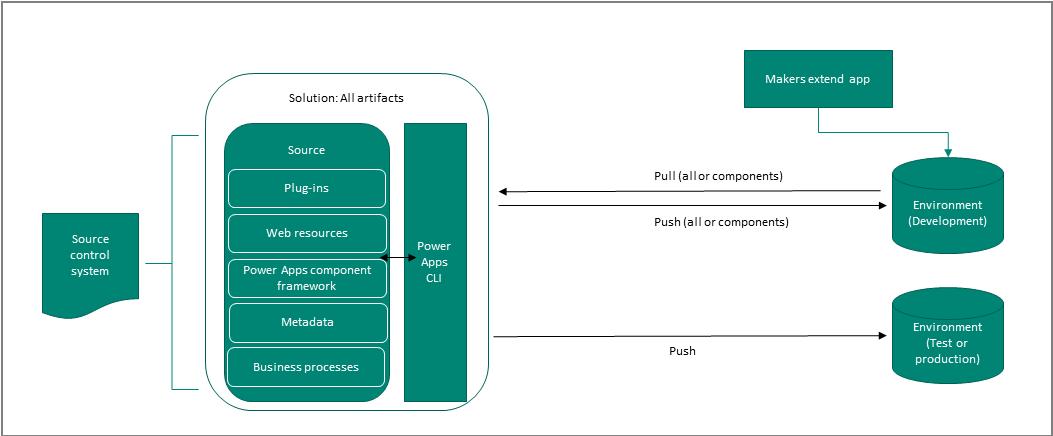
Automation
Automation is a key part of the application lifecycle that improves the productivity, reliability, quality, and efficiency of ALM. Automation tools and tasks are used to validate, export, pack, unpack, and export solutions in addition to creating and resetting sandbox environments.
Team development using shared source control
It's important to consider how you and your development team will work together to build the project. Breaking down silos and fostering views and conversations can enable your team to deliver better software. Some tools and workflows—such as those provided in Git, GitHub, and Azure DevOps—were designed for the express purpose of improving communication and software quality. Note that working with configurations in a solution system can create challenges for team development. Organizations must orchestrate changes from multiple developers to avoid merge conflicts as much as possible, because source control systems have limitations on how merges occur. We recommend that you avoid situations where multiple people make changes to complex components—such as forms, flows, and canvas apps—at the same time.
Continuous integration and deployment
You can use any source control system and build a pipeline to start with for continuous integration and continuous deployment (CI/CD). However, this guide focuses on GitHub and Azure DevOps. GitHub is a development platform used by millions of developers. Azure DevOps provides developer services to support teams to plan work, collaborate on code development, and build and deploy applications.
To get started, you need the following:
- A GitHub account, where you can create a repository. If you don't have one, you can create one for free.
- An Azure DevOps organization. If you don't have one, you can create one for free.
Licensing
To create or edit apps and flows by using Power Apps and Power Automate, respectively, users will be required to have a per-user license for Power Apps or Power Automate or an appropriate Dynamics 365 application license. For more information, see Licensing overview for Microsoft Power Platform. We also recommend contacting your Microsoft account representative to discuss your licensing needs.
ALM considerations
When you consider ALM as an integral part of building apps on Microsoft Power Platform, it can drastically improve speed, reliability, and user experience of the app. It also ensures that multiple developers, both traditional developers writing code and citizen developers, can jointly contribute to the application being built.
See the following articles that discuss several items to consider at the outset of any application development:
- ALM environment strategy
- Solution concepts